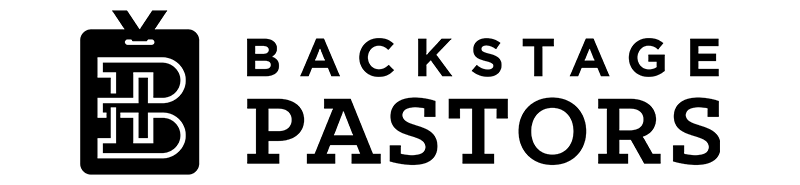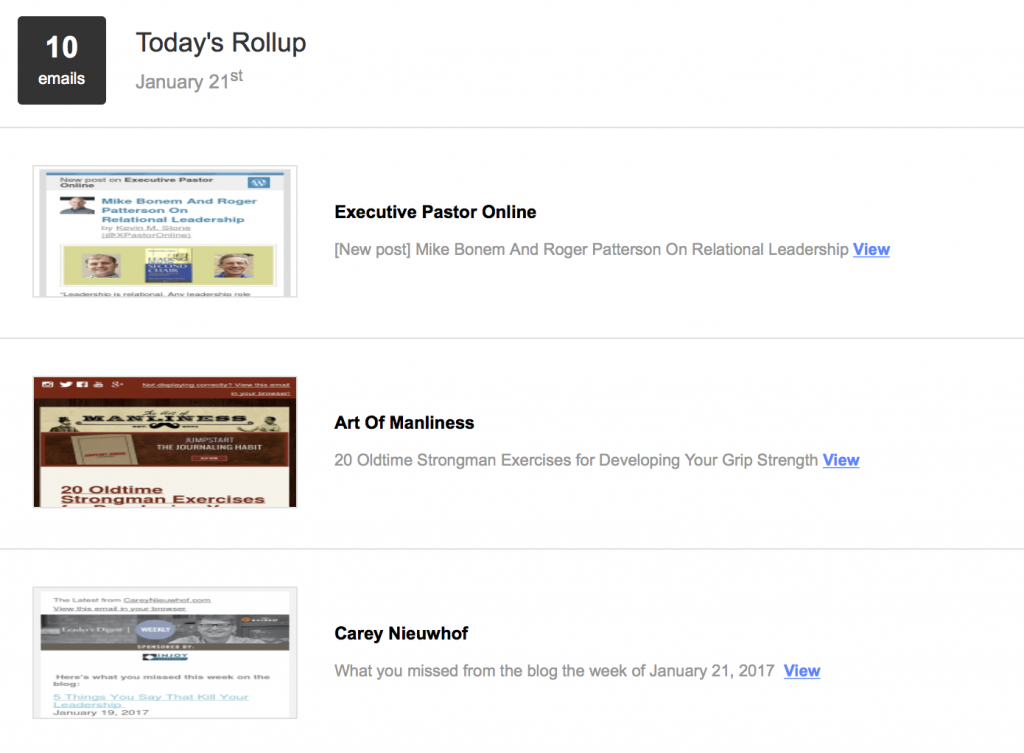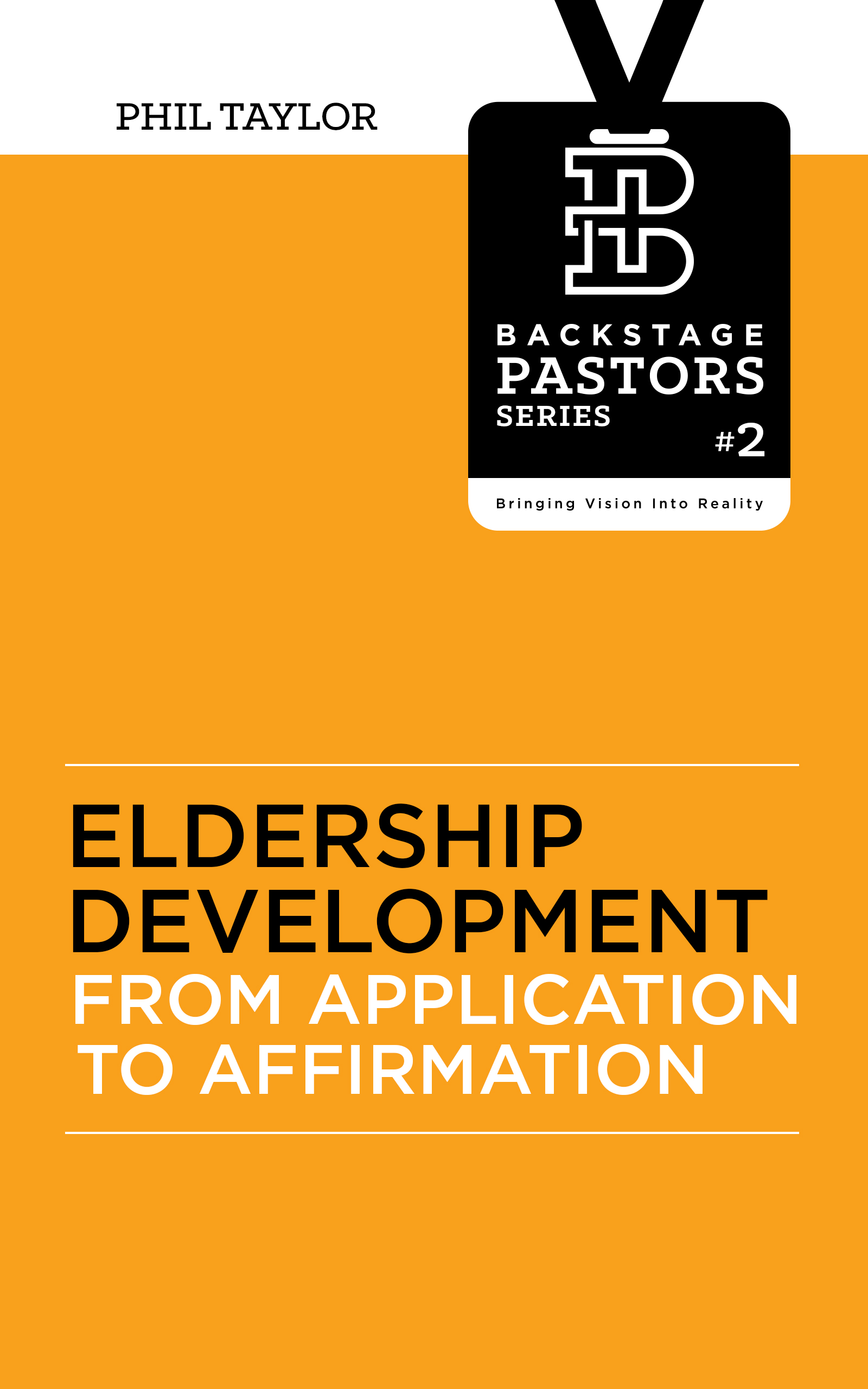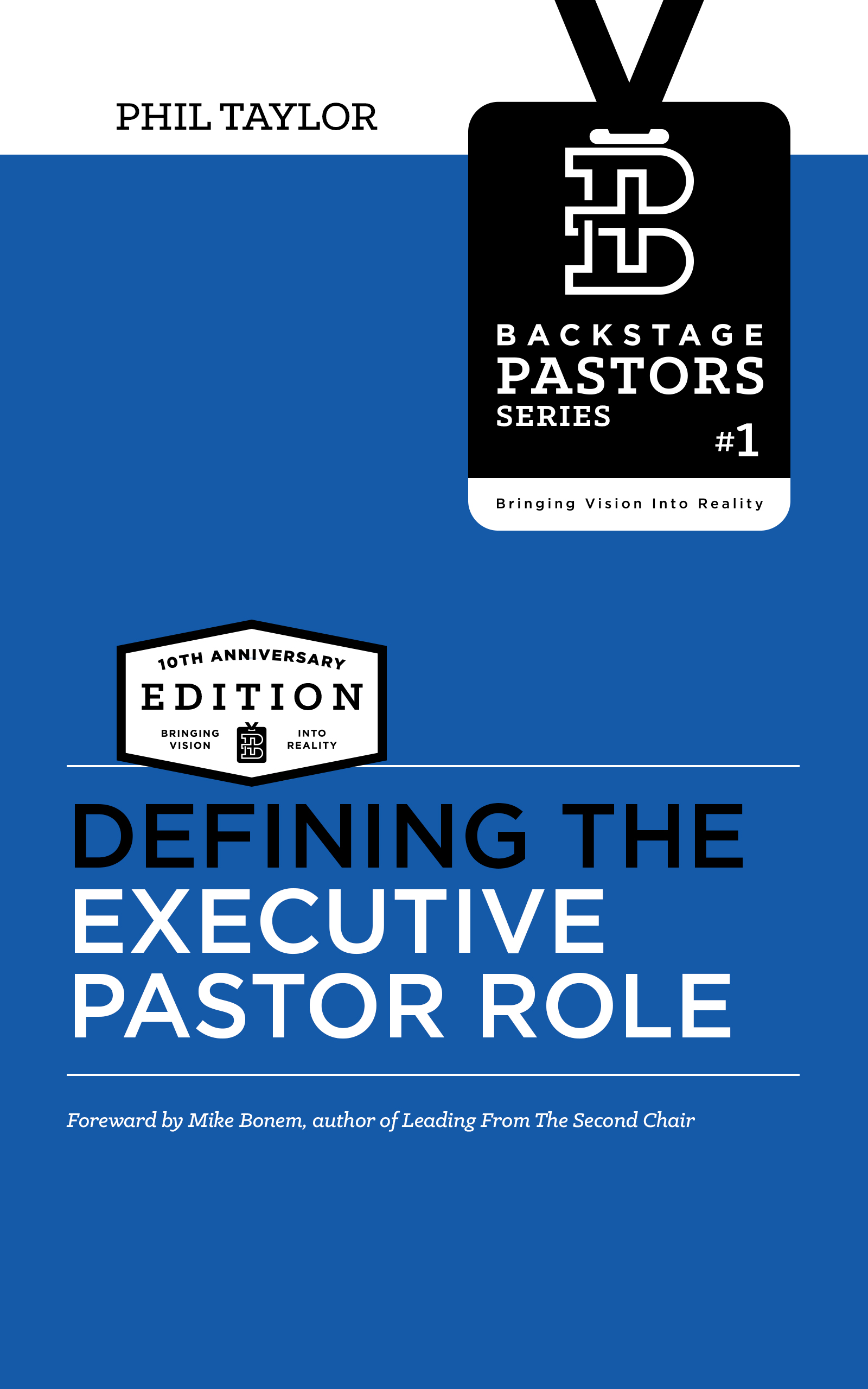Though other means of communication have evolved, email continues to maintain its traction. And one of the ways as a leader that my email gets utilized is for subscriptions. If I am going to lead well, I have to be reading other’s thoughts.

But not all content subscribed to is worth my while. There are those that I want, like an engaging leadership blog, but there are those that I dislike, like the ones for major discounts on monogrammed coffee mugs. Free cat poster included.
(Sigh) Again? Ok, who signed me up for that?
Right now, I have about 30 separate websites or blogs that I subscribe to, from way cool tech gadgets to timely leadership thoughts, from productivity hacks to theology. I do not read every one that comes through, but it does give me variety to be able to choose.
My problem that I encounter is having to manage all the emails that come my way. And it can get a bit daunting at times. I want to read, but maybe just right now is not the time to do it. And ding, ding, ding, my inbox continues to grow.
Enter unroll.me. And I have to tell you, this is one slick tool. Unroll.me is an online program that identifies all of the subscriptions that you have for a given email. Enter an email address, and unroll.me does the work.
Unroll.me does the heavy lifting
Once it does its thing, it lists all websites or emails that you are subscribing to. And here are three of its top features:
- It allows you to click on anything that you do not want to subscribe to and eliminate it from future subscriptions (like the monogrammed coffee mug ad).
- It also allows you to roll up any subscriptions that you do want to continue subscribing to and (here is the beauty), get one email per day with all of your desired subscriptions rolled up into one email.
- I can choose to receive my once-a-day rollup email in the morning, around noon, or in the evening.
For example, once a day, I receive an email with all of my subscriptions listed for me for that day. On this particular day, I received 10 different subscriptions wrapped into one email, with three of them shown below.
I see a snapshot of the graphic, as well as the title of the article. I can scroll through this one email and read just what I want, all in one single email. And for those I want to read, I simply click on that particular article.
I know this seems like a small thing, but realize in the example above, I will receive just one email instead of ten for that day. That is a lot of of clutter removed that I do not have to sift through. Everything that I want to read is clustered together.
On the platform side of things, unroll.me has an intuitive interface. For my specific email account, here is how I can manage things:

A couple of things to note that provide some great functionality:
- The dashboard shows my current subscription rollups, which subscriptions I have unsubscribed from, and what new and recent subscriptions I need to consider for rollup.
- All of my rollup subscriptions are listed alphabetically with the option to either unsubscribe from future subscriptions or to continue receive them as a separate email if I do not want it rolled up with the others.
That is really all there is to it!
Unroll.me is a simple program that is helping me effectively manage the frustrating part of email subscriptions. It puts the power into my hands, allowing me to get the benefits of what subscriptions offer without the hassle of an unwieldy inbox.
Unroll.me. Intuitive. Simple. Helpful. It makes email feel like it is supposed to.