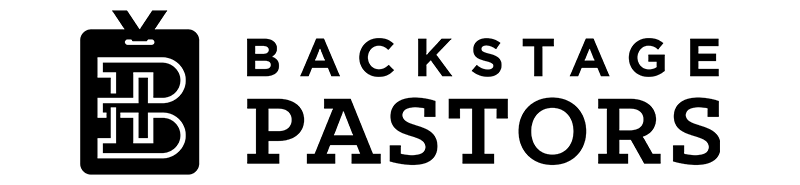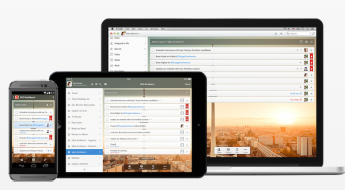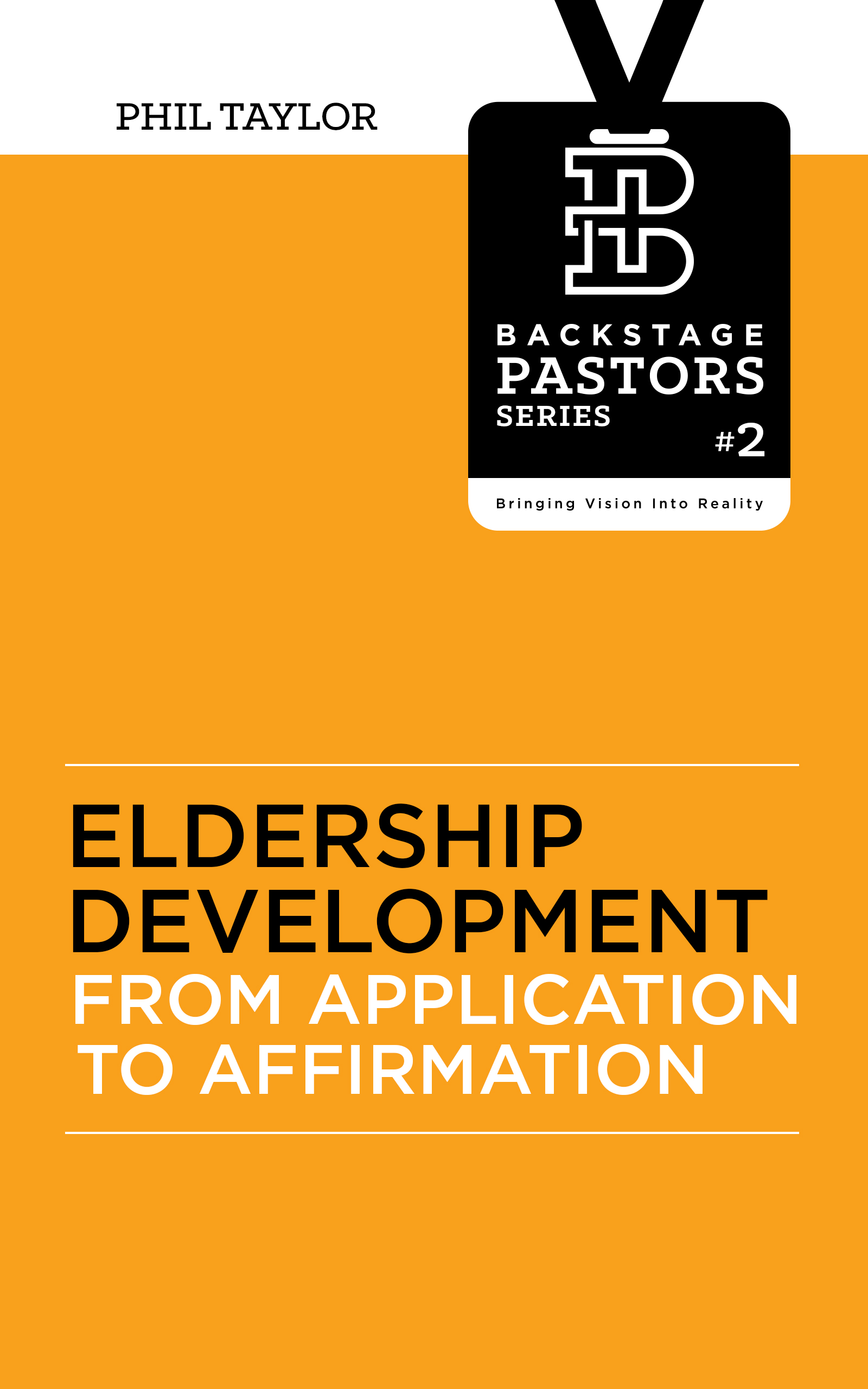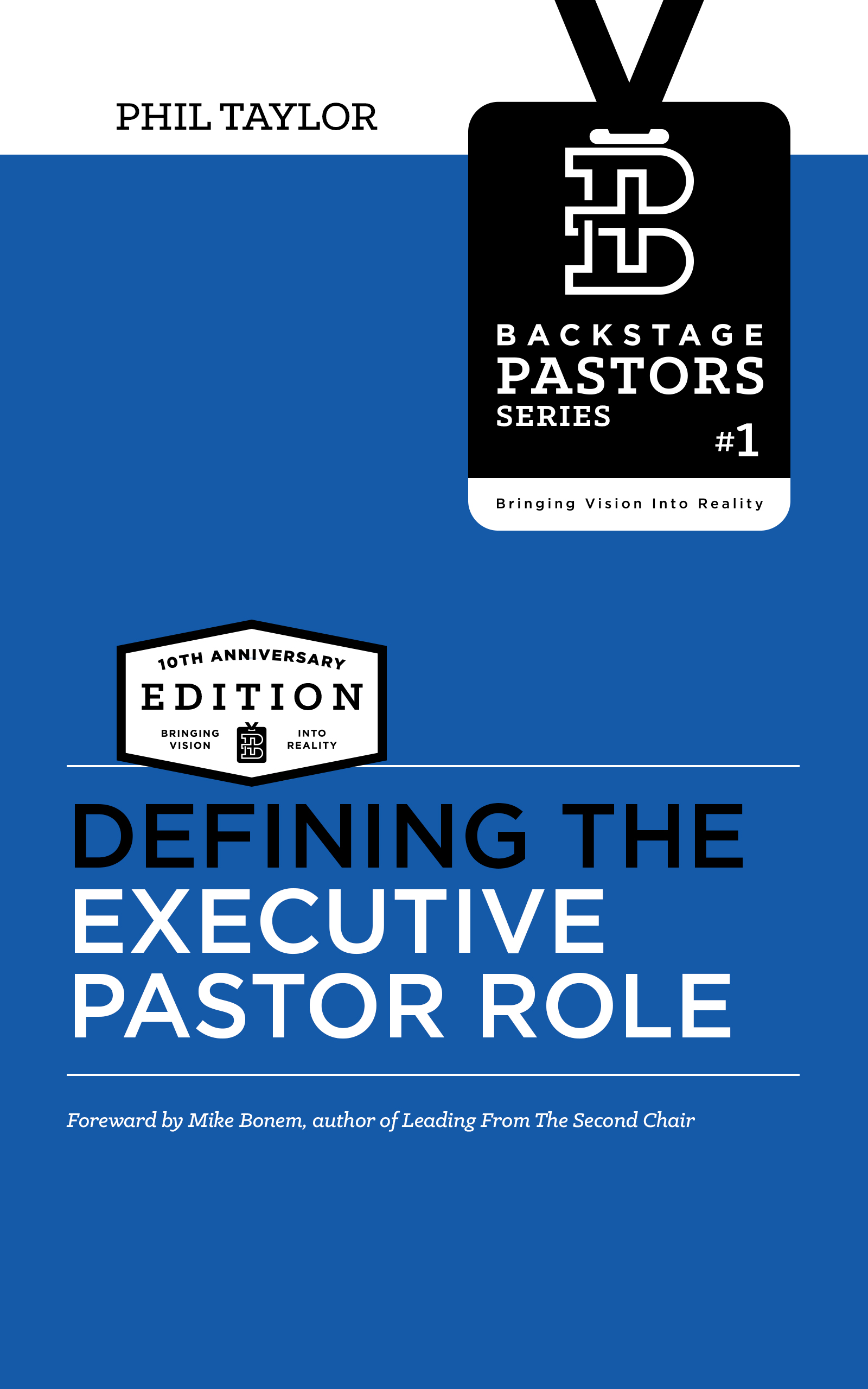Email is like a visit to the dentist. You don’t really want to go. You’re a little nervous about what you might find, but at some point, it just has to be done. It’s painful to open your inbox after only a couple hours of meetings to find dozens of new emails dying for a response. It doesn’t have to be this bad. But here’s the deal – to quote Smokey The Bear, “only you can prevent forest fires”. With each new crop of interns that come through our church, I share some simple tips for making e-mail less painful for those around you. These are rules I try to live by. I thought I’d share them with you in hopes that together, we can reduce the volume in our inbox, and the length of the emails in it. (Plus I wanted to link to this article in my own e-mail footer, maybe you should too!)
1. Use the “BCC” field when emailing large groups of people to prevent “reply to all” overload.
If you are emailing a large group (like the entire staff), and you put those email addresses in the “TO” or “CC” field, you are creating a situation where everybody who wants to hit “Reply To All” can send a second, third, fourth, or fiftieth email to every single person you emailed. But by simply utilizing the “BCC” (stands for “blind carbon copy”) field, you stop “reply to all” abuse and keep everyones inboxes cleaner. This is especially important when the people you are emailing don’t even know each other. If you don’t see the “BCC” field in your email, check your settings, you might have it turned off.
2. Make the subject line matter, and actually use it.
An empty subject line ensures that I will never be able to find your email again. Unless that’s your intended goal, put something there that gives me an indication of the contents of your email. A subject line like “question for you”, or “Hi!”, or “details” are not much better than a blank subject line. I can’t do anything with this info. now and I can’t search it later if I’m trying to find your email in a couple weeks. Email programs give you the ability to search by subject line, because the subject line is where you put the . . . uhh . . . subject of your email!
3. Name your attachments descriptively.
This is similar to the previous gripe. If you send me a document that you want me to look at about a new ministry idea, or a proposed budget, but you call the document “file for Phil”, I have to rename your file before saving it to my own computer if I ever want to find it again. Don’t make your readers do your work. Again, the subject of your attached document should be the file name of your attached document. Letter.doc is useless, completely useless. Sometimes I delete these files on principle alone. That’s just the kind of guy I am. Attachments should have descriptive names like this: 2016landscapingbudget.docx ; directorsmeetingnotesOct10.2015.docx ; widowministryideas.docx . Please.
4. Use the subject line to create a call to action.
Not every email is critical. Some are funny youtube videos, or article links, or fyi kind of stuff. But other emails need to stand out and be processed in a timely manner. Help out your readers by putting the call to action in the subject line as a reminder. Here are some examples. “Survey 2015 – FILL OUT BY OCTOBER 10TH”; “Next weeks all staff meeting-READING REMINDER” ; “party plans – NOTE THE NEW ADDRESS!” You get the point. Just help us out here! If I’m sending a longer email, (which I try to do only when truly needed) but it really needs to be read I put right in the subject line something like: “PLEASE READ FULLY”, along with an actual subject of the email contents. If only one out of a hundred of your emails say “PLEASE READ FULLY”, you’ll differentiate it from the rest. CAPS will literally make it stand out in a persons inbox.
5. For the love of God, keep your emails short.
There are times when a long email is needed. For example, I just sent out a lengthy email to our entire staff going over the details of a major initiative we are about to start. The long email was designed to contain all the details they might need over the coming weeks. But most of the time, a short email will suffice. If you find yourself writing an extremely long email to someone, you should probably just call them, or meet with them. I’ll let you in on a little secret, people who receive a ton of email don’t read the really long ones. At best, they skim them. So, if you write lengthy emails all the time, it’s possible that you are literally wasting your time. When I see a super long email, I almost reflexively say “I’ll deal with that later”. It’s just too much when you’ve got 5o others to deal with in the 20 minutes you’ve carved out to answer email.
6. Never, ever, ever, ever resolve conflict via email.
You are just setting yourself up for failure here. No amount of emoji’s can accurately communicate tone. There is no ability to ask a clarifying question in the moment. You will spend far too long choosing just the right words and your reader will spend far too long analyzing those words and trying to respond. The email can be easily forwarded onto others. Even if someone sends you an email attempting to address a conflict, don’t bite. Just send a brief response like: “Thanks for reaching out to me. I appreciate your honesty. Let’s meet up in person soon. Here are some schedule options”. They may refuse to meet up in person, and that’s OK. Don’t be afraid to say “I’m sorry, but I do not resolve conflict via email or text”.
7. When appropriate, let people know you got their email.
Not all emails need a response. But when someone sends you some important info that they are going to want to know that you got, it’s polite to let them know you got it. You don’t need to write a book. A quick “got it”, “thanks”, “sounds good”, “good stuff”, “sweet!”, will suffice. Don’t make the sender follow up by email or in person with a “hey did you get that email I sent you?” Just put their minds at ease. Some will say that this is not needed and only serves to further crowd up your inbox. That’s true in most cases, but maybe 1 in 20 emails need that quick acknowledgment.
8. Most emails should be answered in 72 hours.
If the email actually needs a response, it should be done in three days, not counting weekends. This is especially important if you are creating a bottleneck by not responding. It won’t always be possible, and I blow this rule when I get really busy, but I try to follow it as best as possible.
9. Set an away message while on vacation.
Seriously, it does not take long to go into your settings and turn on a vacation auto-responder. Google makes it really simple. You can even tell it what day to turn it off. This sets the expectation for your readers. And they are more likely to leave you alone during your trip. Make sure your message gives people other options for who they can reach out to in your absence. I have a standard response that stays in google for the next trip and only requires a quick update. It lists other key staff that can just as easily answer the kinds of questions I would usually get.
10. Practice Inbox Zero!
Keeping your inbox as close to zero as possible might seem like something that only benefits you, but the more you stay on top of all email, the less likely you are to lose track of important emails that really need a response. I try to return my main inbox to zero a couple times a week. That means deleting emails right away when I never need to read them again. It means pulling data, files, info, dates that I need out of emails, putting it in the right place and then deleting it. It means archiving stuff I might need to refer to down the road. And it means doing this almost every day. I try to redeem the moments that might have been lost. I can clear out 10 emails in five minutes on my phone while waiting for someone who is running late. That makes it easier to find the more important emails that are better answered at a computer on a bigger key pad. Personally speaking it keeps my stress level down. And when your friends brag about how many unread emails they have in their inbox, just smack them and say “stop being prideful, you are not that important”. Then tell them you love them anyway.
These are some really simple things that will make us all more effective. And your friends and co-workers will like you more. I promise.