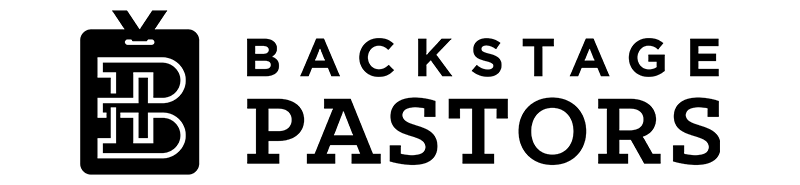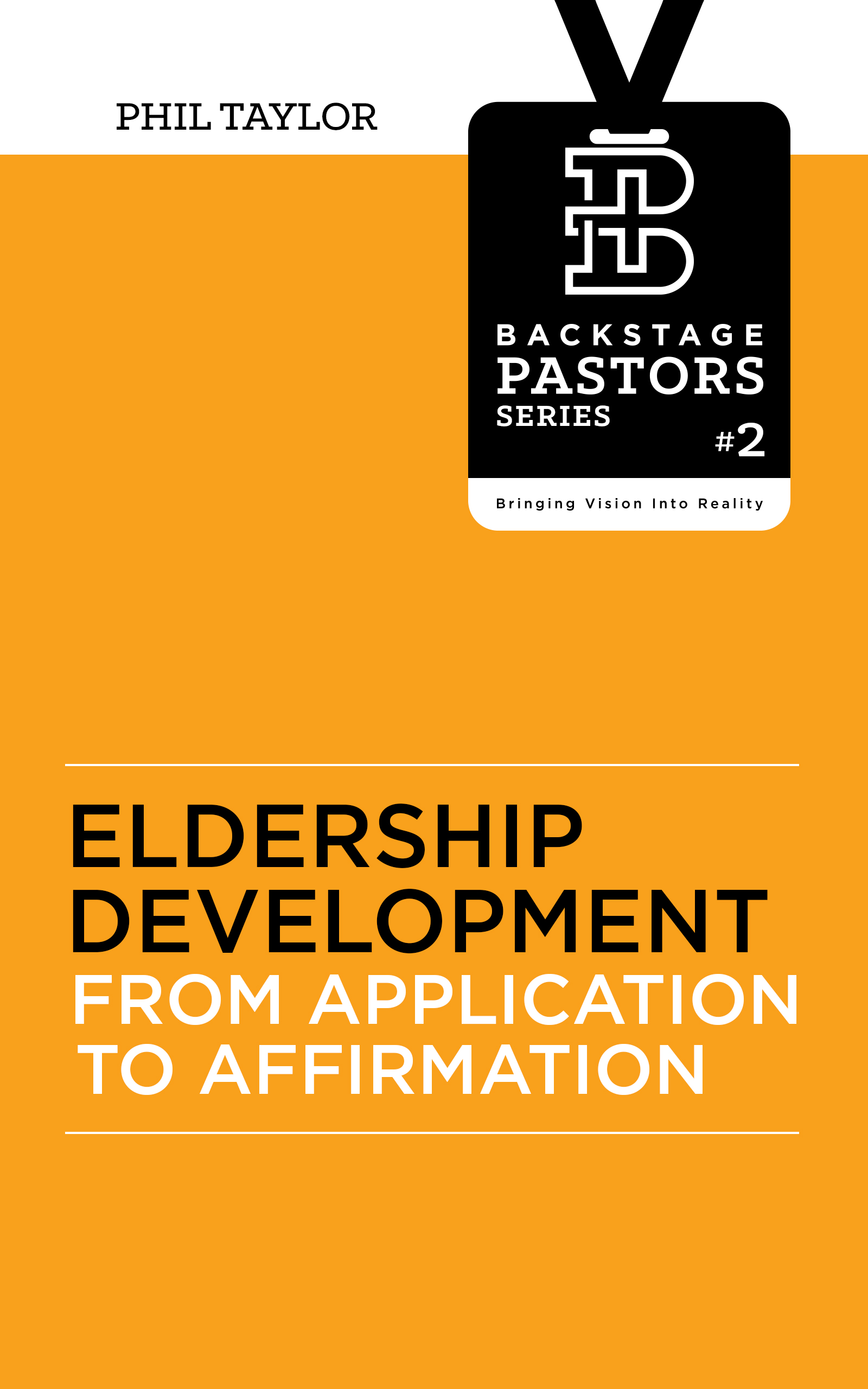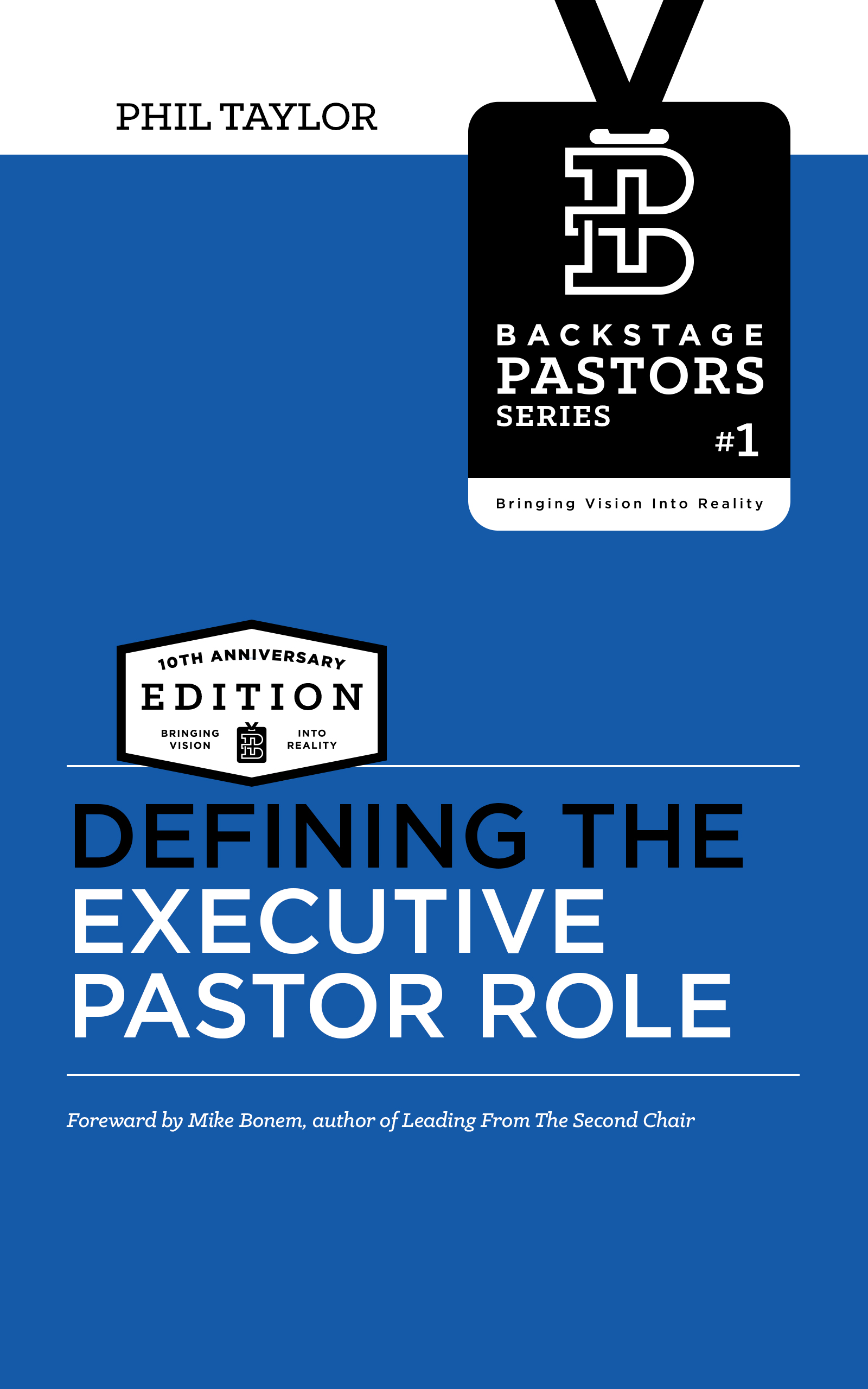In recent weeks, I have been discussing that necessary gear, tangible or intangible, that is helping me be a more effective leader. I call them my “everyday carry” items for leadership. Part 1 is an ensemble of readings and writings that are making a dent in my thinking. Part 2 articulated four character traits that I deem absolutely essential to “getting it done.”

In part 3 today, I want to share with you four apps that are giving me the ability to manage my day as well as interactions with others. And these apps have both desktop and mobile versions available which give some nice multi-platform functionality.
1. Todoist
This is a task-management app that has become my new fav. I have learned that I am way more effective in my leadership if I do not have to physically remember all of the people and tasks that need attention.
It has an intuitive interface that is free of clutter and drives me to natural productivity. There are three immediate features that come to mind that are assisting me: 1) I can set up due dates or recurring due dates with a great deal of customization, such as “due every third Monday of the month until March 30.” 2) It has a powerful search engine so that I can search by any key metric. And 3) Todoist allows me to manage my projects in a manner that keeps details before me while looking at the bigger picture.
The more I use it, the more its functionality is helping me.
2. Evernote
Whereas Todoist allows me to mentally dump all my tasks and to-do’s into one easy place, Evernote allows me to dump anything into it, ideas, notes, articles, you name it. I used to use Microsoft OneNote but have recently transitioned to Evernote.
And I really like its capabilities.
For starters, it is a very visual in its organization. I create notebooks and within notebooks are my notes. I primarily use Evernote to keep track of meetings, what was said, and what needs to be done. I can track project details as well as progress. I can do checklists as well as share notes with others for collaboration or editing.
Second, Evernote has super-powerful search capabilities. With the ability to tag my notes with custom identifiers, I can easily find specific names or ideas or pull anything that is labeled with a certain tag.
I find value as a leader with Evernote because it allows me to throw at it any details that I may want to recall at a later time. And in doing that, my mind is less cluttered to be able to engage the everyday of leading.
3. Pomodoro
I find that I can get easily distracted in my work, almost like I am in the midst of something important, and then “Squirrel!” and I am off in the bushes, distracted and off focus.
The Pomodoro Technique is a way to increase focus as you do tasks and minimize distractions. The idea behind it is that I use the app to set a timer. For 25 minutes I know I have to work only at this one activity. No distractions. Only focus. And then after 25 minutes, I get a 5 minute break. After four “pomodoros,” I get a 15-20 minute break.
I know. It is a mental thing and I have to stay disciplined. But I look at it like a short burst in mental exercise and then I get a needed break. It has kept the distractions down and allows me to push through things more effectively, knowing a break is on the way.
4. Unroll.me
Readers are leaders. I am not sure where I heard that, but my kids all hear me say it and it has become a family joke. But I believe it! I read to get new ideas as well as to have my own ideas confronted.
There are almost 30 different websites that I subscribe to and they are all over the map in their content.
Leadership. Backpacking. Productivity. Theology.
I used to get separate emails each day whenever a new post happened. And it got a bit unwieldy to manage. For any given day, some I wanted to read; others I chose to skip. What would help is to get a summary of new posts for the day, all in one email.
Enter unroll.me. What a great tool. Once a day I get all posts from my subscriptions rolled up into one email. I scroll through, read the title, and decide if I want to click on it and read more. And one beneficial feature is that unroll.me lists everything I subscribe to and allows me to either roll it up with my other subscriptions, delete it, or leave it as a separate email.
Love this tool. If I want to have influence, I need to be reading. But I do not want the process of finding what to read to be burdensome or difficult. Unroll.me is helping me do that.
And in conclusion…
I hope these are helpful. Give them a try and see if they begin to better enable you to manage what is going on around you. Because in a fast-paced world where many things come at me at once, these apps are allowing me to give attention to what matters most.